
Quick Start Guide
Ok, So you've registered & clicked on the email link that brought you to your profile page ... what's next?
Profile Picture
First thing you want to do is Look Good!
Click on the "My Profile" tab as pictured on the right and choose option "Change Profile Picture." Here you can upload a picture of your choice, resize and crop to get a perfect display.
Set a Profile Background Cover Image
On the far top right of the profile, click the gear wheel. Next click, modify cover. Here you'll find several easy options to upload and reposition BG image.
Add a few photos & Videos
The gallery space on your profile will not display until you add a few photos ... SOooo on your profile bottom menu, click on "photos" my photos ... add an album and upload a few photos.
Update Profile "About" Details
Add a little basic information about yourself, your career or business. We have several profile type to choose from, personal, business, college & universities, non profit & corporations.
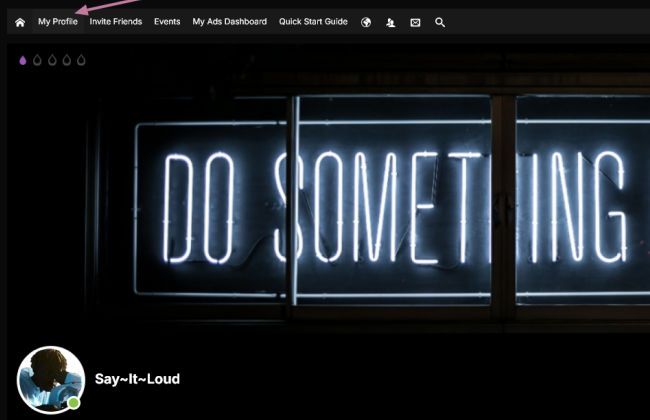

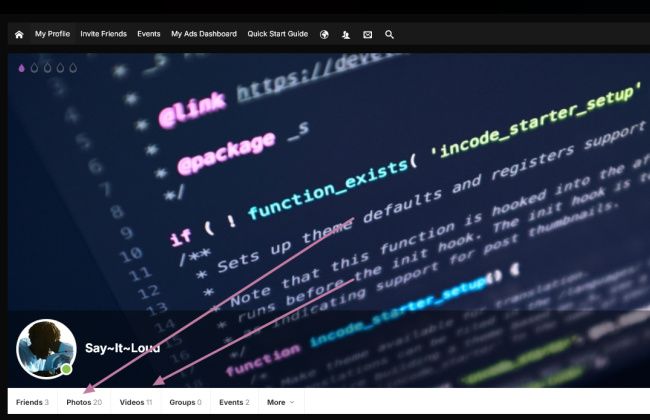
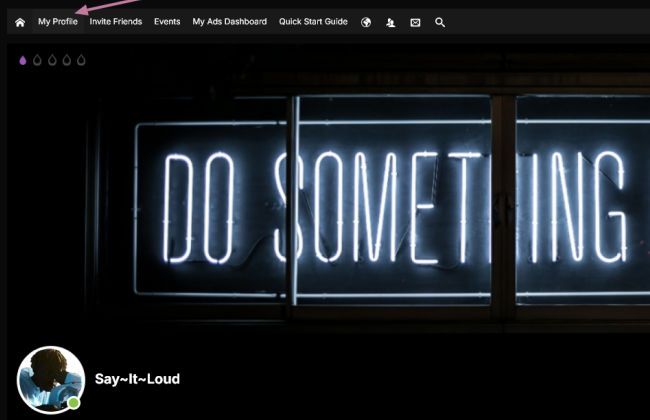
Invite Your Friends
or STEM Associates.
So we hope that you'll invite "Your" friends and STEM associates and help create the Worlds Largest STEM Community. And, who knows ... perhaps "you" or "your" organization will be featured in one of our upcoming episodes!
